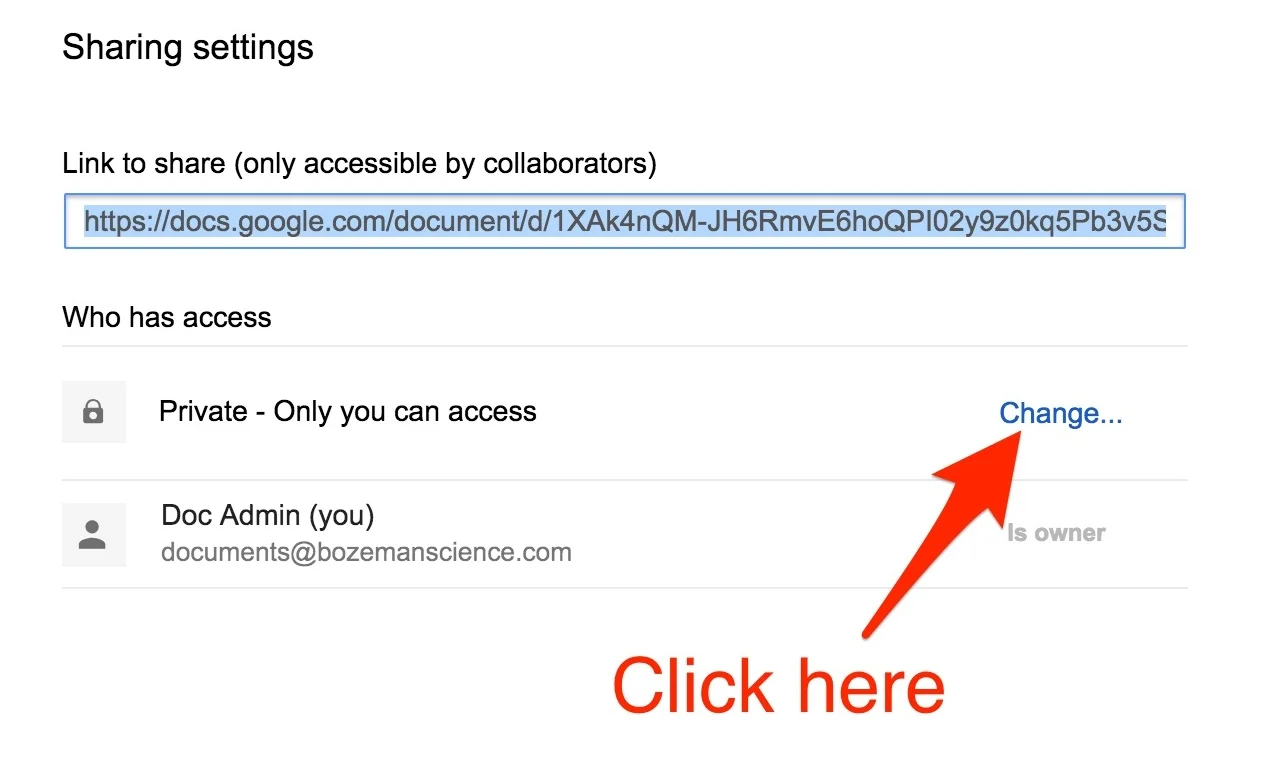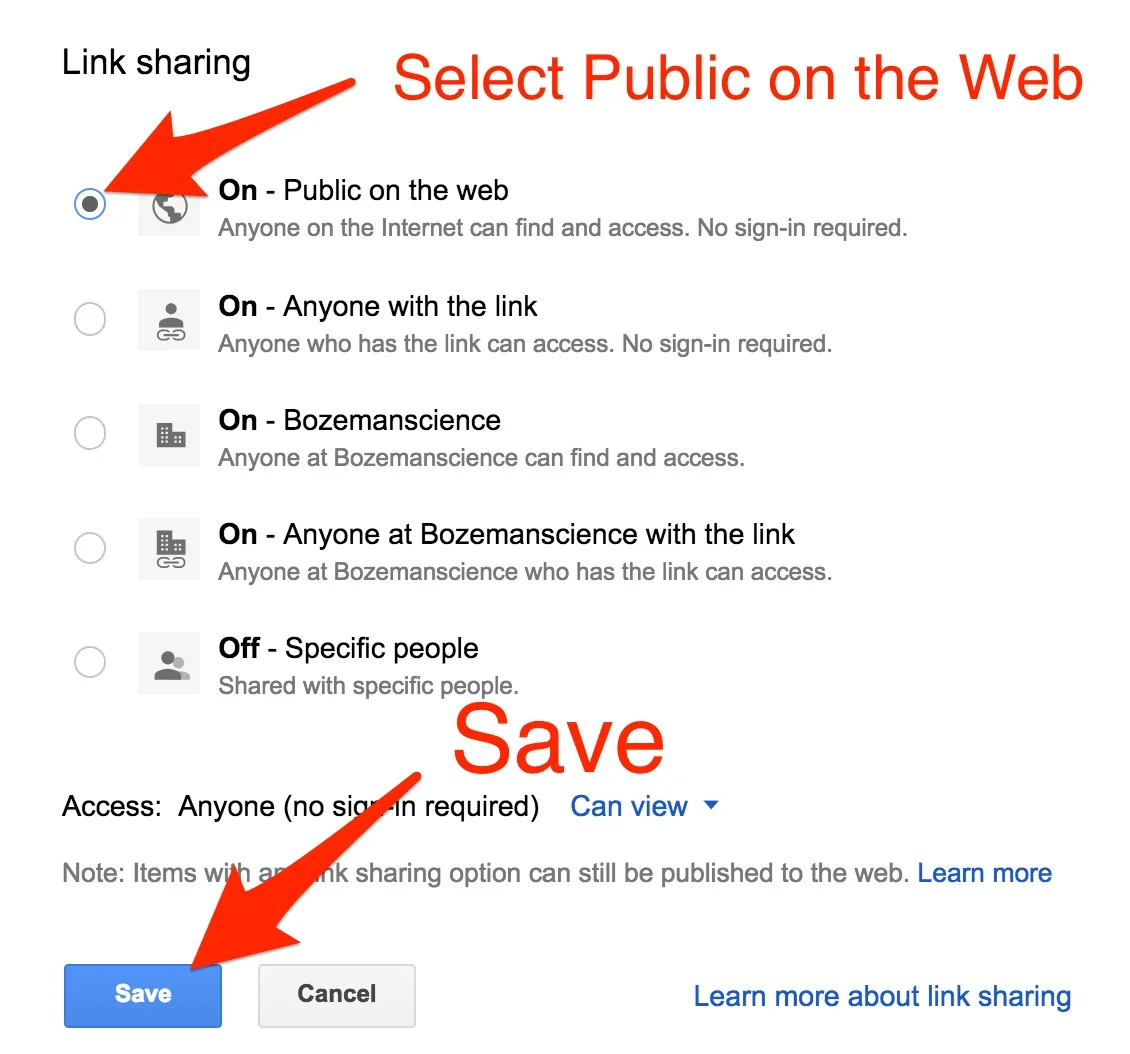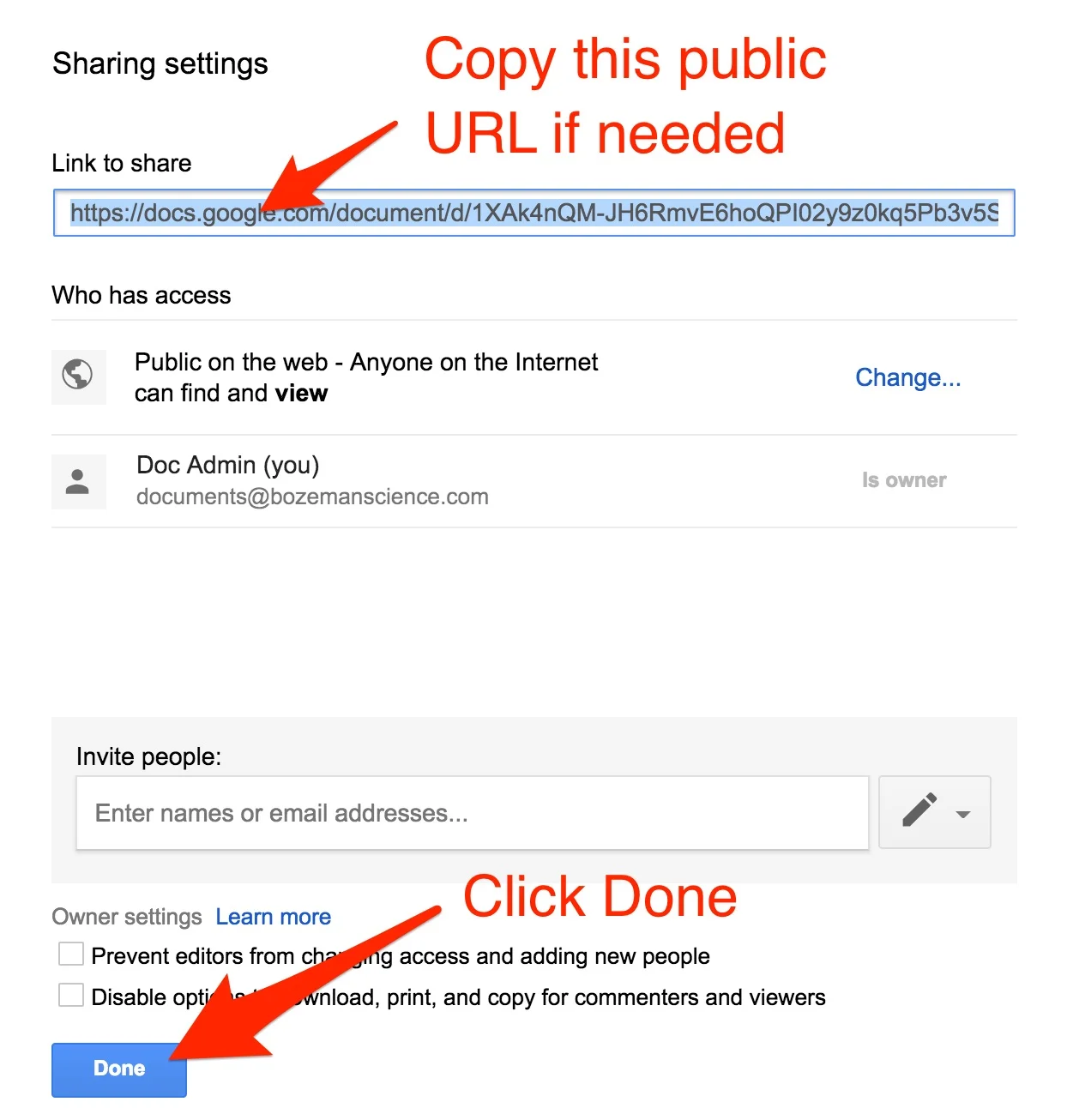How to Make a Google Doc Public on the Web
Purpose
The default setting for a Google Doc is private to the creator. If you would like to make this Google Doc public on the web follow these steps. Do not share sensitive or private (e.g. student) information public on the web.